- HOME PAGE
- OUR SCHOOL
- CURRICULUM
- PUPILS
- PARENTS
- OFSTED/STATUTORY
- CONTACT US
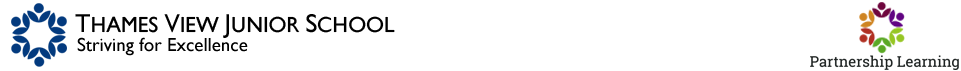
08
JAN
2021
Remote Learning From 11th January
by tvjeditor
Comments are off
Dear Parents & Carers,
8th January 2021
Remote Learning from 11th January 2021
I hope this letter finds you safe and well. Thank you so much to everyone who managed to get their children onto Teams to take part in the remote learning this week. The children have produced some amazing work, and their teachers have really enjoyed interacting with them.
The new time table
After receiving some very useful feedback from parents the timetable for your child will change from next week. Each day will start with registration at 9:00am and then continue to follow with the timetable below ending at 2:15pm. If your child is not online for registration (and a work pack has not been collected for them – see below) a member of staff will contact you. Continued absence will be investigated by the leadership team. During remote learning attendance is monitored in the same way as it would be in school.
| 9:00 | 9:05-10:05 | 10:05-11:05 | 11:05-11:20 | 11:20 to 12:20 | 12:20- 1:05 | 1:05 | 1:05-2:05 | 2:05-2:15 | |
| Mon | Registration | Writing | Maths | B | Reading | L | Registration | Foundation Subject | DEAR
Time |
| Tues | Registration | Writing | Maths | R | Reading | U | Registration | Foundation Subject | DEAR
Time |
| Wed | Registration | Writing | Maths | E | Reading | N | Registration | Foundation Subject | DEAR
Time |
| Thurs | Registration | Writing | Maths | A | Reading | C | Registration | Foundation Subject | DEAR
Time |
| Fri | Registration | Writing | Maths | K | Reading | H | Registration | Foundation Subject | DEAR
Time |
We have shortened the screen time each day for your child by 1 hour. Your child can use this extra time to read a book, doing some exercise or even learning to cook something new!
Each day your child’s teacher will continue to present lessons on Teams through pre-recorded videos and live meetings. If you are having any problems accessing the work or Microsoft Teams please get in contact with the school as soon as possible so that we can help. 1
Follow this link for a short demonstration on the use of Teams for your child:
https://www.loom.com/share/7f74e9e1a6d44f0c8776bd517964e8ca
Work Packs
Printed work packs will now be available from school each week to collect on a Monday. These packs will include copies of PowerPoints for the week’s lessons & activities for the children to complete at home. Completed work can be scanned or photographed and then sent to the class teacher. Completed packs can then be brought back to school when collecting the new pack, the following week.
It is very important that when collecting the work packs from school congestion is kept to an absolute minimum to prevent the transmission of corona virus. Each year group will have a staggered time to come and collect the work. Please ensure you stick strictly to the times below:
| Year 3 | 8:45-9:00 |
| Year 4 | 9:00-9:15 |
| Year 5 | 9:15-9:30 |
| Year 6 | 9:30-9:45 |
If you have a more than one child in different year groups, please come at the earliest slot. For example, if you have a child in year 5 & year 3. Come to collect both packs at 8:45-9:00
IT Support
There is now a dedicated IT helpline for all schools within Partnership Learning. Parents can call a dedicated number and choose Thames View Junior School. They will then be connected to the next available technician. The system will then connect to an available technician for support.
call 0203 909 2337 for support from 8:30-16:30 Monday to Friday
All calls to this system will be recorded.
Technical issues can also be reported at a dedicated portal: homesupport.school
By typing homesupport.school into your web browser you will be presented with the screen below.
Your child’s engagement with remote learning in some form is important, however every household is different. Every child learns in different ways and while at home at different paces.
Best Wishes
Mrs Anthony
Headteacher
About the Author
Social Share
Search
TVJ Twitter
- Twitter feed loading
News Calendar
| M | T | W | T | F | S | S |
|---|---|---|---|---|---|---|
| « Jul | ||||||
| 1 | 2 | 3 | 4 | 5 | 6 | 7 |
| 8 | 9 | 10 | 11 | 12 | 13 | 14 |
| 15 | 16 | 17 | 18 | 19 | 20 | 21 |
| 22 | 23 | 24 | 25 | 26 | 27 | 28 |
| 29 | 30 | 31 | ||||
Latest Tweet
 Loading tweets...
Loading tweets...
Copyright © 2015 Partnership Learning