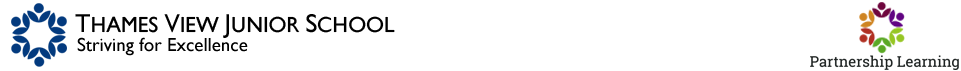Children – if you are worried about cyber bullying or anything else on the internet please tell a grown up. You can also report internet abuse on this website www.ceop.police.uk
Click on the eye icon in the red box at the top of the first page. It says CLICK CEOP. Then click on the box with your age on it and follow the instructions.
Staying Safe Online
Parent, Carers and Families
Here are some useful links and information to keep you and your family safe on the ever expanding internet:
For some useful guides to social media use, please click here
Setting Boundaries
It is important to talk to your child about Online Safety openly and regularly. Here are some tips of how to do this in a calm and supportive manner:
- Ask your child about their life, online and offline.
- Ask them to show you the apps and websites that they enjoy.
- Be positive about your child’s interests but open about your concerns.
- Talk to them about any concerns they have.
- Ask them about their online friends and how they know if they are really who they say.
- Listen to your child’s reasons for wanting to access apps and websites that they choose.
- Ask your child what they think is appropriate for different age groups.
For further advice, click here and here.
Along with establishing a dialogue with your child, a great idea can be setting up a family internet agreement and setting parental controls. Click here for advice on how to create a family agreement. Click here, scroll down and select your device/internet provider/app from the drop-down menu to find instructions on how to set parental controls.
Keeping Children Safe
Regardless of parental controls, innocent searches can sometimes produce unexpected results and sites such as YouTube can easily lead a child ‘down a rabbit hole’ to inappropriate content. Children may also search for things out of curiosity. However your child came upon the content, it is important that you stay calm and discuss this with them. Click here and here for advice on how to discuss these things with your child.
In addition to tablets, laptops and phones, children have access to other internet connected devices. These include smart speakers (Google Home, Amazon Echo, etc.), wearables (Fitbits, smart watches, etc.), toys with voice recognition (Hello Barbie, Furby Connect, etc.), robots, drones and other mechanical toys. Click here for advice on how to keep children safe while using these devices.
Many children are playing online games. These games are a great way for children to relax, have fun and socialise with their friends. However, they do not come without their risks. All games come with a PEGI age rating and content warnings. These should be taken as seriously as BFI film ratings. Please refer to the image below to see what you are looking for.
Click here for advice on how to keep your child safe when gaming.
As they get older and get their own phones and tablets, children are beginning to access live-streaming and online video apps, such as TikTok. These apps appeal to children as they provide them opportunities to be creative, take part in viral trends and connect with their friends. However, it is important to note that many of these have age restrictions of 13+. Please see the image below for guidance on social media age restrictions.
Click here for advice on dealing with these apps and websites, including how to handle a video of your child being shared without their consent.
Cyberbullying and Online Reputation
Nowadays, many children have their own phone, which enables them to continue to communicate with their friends outside of school. However, it is important to remember that this means children cannot escape any disagreements or fall outs that they have with their friends. When these situations continue for a prolonged period of time or happen repeatedly, they can lead to cyberbullying. It is important to remember and discuss with your child that 10 is the age of criminal responsibility. This means that they could be convicted of a criminal offence if they are 10 or over and cyberbully. Click here for advice on cyberbullying.
As your child’s online presence increases, it is important for you to discuss with them their ‘online reputation’. Schools and employers are increasingly using the internet to research potential candidates so it is essential for children to realise that what they post now can affect their future. Click here for advice on how to discuss this with your child and why it is important.
Older Children
As children get older and gain more freedom and independence, it is understandable that rules and limits may begin to relax. However, children of this age become vulnerable to different dangers, such as online grooming, self-harm, sexting, etc. For more information on these subjects, follow the links:
https://www.internetmatters.org/issues/sexting/
https://www.internetmatters.org/issues/online-grooming/
https://www.internetmatters.org/issues/self-harm/
Age Appropriate Resources
For more specific age-related advice, follow the links:
https://www.internetmatters.org/advice/0-5/
https://www.internetmatters.org/advice/6-10/
https://www.internetmatters.org/advice/11-13/
General
Cyber Aware - https://www.cyberaware.gov.uk/
BBC Webwise is part of the BBC website with help & support for all aspects of internet safety.
http://www.bbc.co.uk/webwise/guides/parents-film
Avoiding Ratting – Remote Access Trojans –
https://www.getsafeonline.org/protecting-yourself/avoiding-ratting/
The Digizen website – “This provides information for educators, parents, carers, and young people. It is used to strengthen their awareness and understanding of what digital citizenship is and encourages users of technology to be and become responsible Digital Citizens.”
A guide from Google to show parents how they can protect your family online.
http://www.google.co.uk/goodtoknow/familysafety/
YouTube Safety Centre –
http://www.youtube.com/yt/policyandsafety/safety.html